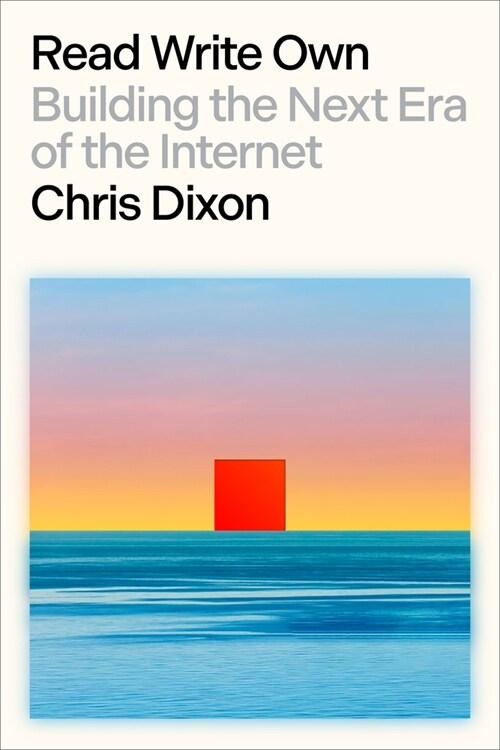책 이미지

책 정보
· 분류 : 외국도서 > 컴퓨터 > 디지털 미디어 > 그래픽 어플리케이션
· ISBN : 9781118643693
· 쪽수 : 1107쪽
목차
Acknowledgments xi Contents xv Introduction xxxvii Part I: Getting Started with Adobe Photoshop CC 1 Chapter 1: Introducing Adobe Photoshop CC 3 Chapter 2: Exploring the Photoshop Workspace 13 Chapter 3: Performing Image Basics 81 Chapter 4: Understanding Colors, Histograms, Levels, and Curves 117 Chapter 5: Applying History and Actions 151 Chapter 6: Using Bridge to Organize and Process Files 171 Part II: Working with Camera Raw Images 203 Chapter 7: Exploring Camera Raw Basics 205 Chapter 8: Processing Photos with Camera Raw 229 Part III: Working with Selections, Layers, and Channels 277 Chapter 9: Creating Selections 279 Chapter 10: Learning All About Layers 319 Chapter 11: Exploring Channels 371 Part IV: Enhancing, Correcting, and Retouching Images 399 Chapter 12: Optimizing Adjustment Workflow 401 Chapter 13: Making Lighting and Color Adjustments 411 Chapter 14: Applying Sharpness, Blur, and Noise Adjustments 475 Chapter 15: Cleaning Up Digital Images with Cloning and Healing Tools 521Part V: Using Paint, Paths, Shapes, and Text Tools 563 Chapter 16: Editing with Paintbrush Tools 565 Chapter 17: Working with Paths and Vector Shapes 619 Chapter 18: Working with Text 661 Part VI: Creating Artistic Effects 703 Chapter 19: Distorting Images 705 Chapter 20: Applying Filters 735 Chapter 21: Combining Images 757 Part VII: Working with 3-D Images 785 Chapter 22: Creating and Manipulating 3-D Objects 787 Chapter 23: Editing 3-D Scenes and Settings 811 Chapter 24: Using Photoshop Tools with 3-D Layers 835 Part VIII: Working with Video and Animation 867 Chapter 25: Understanding Video Editing Basics 869 Chapter 26: Animating in the Timeline Panel 907 Chapter 27: Correcting Video Files and Adding Artistic Effects 943 Chapter 28: Animating Using Frames 959 Part IX: Using Advanced Output Techniques 981 Chapter 29: Printing and Color Management 983 Chapter 30: Creating Images for the Web 1005 Chapter 31: Automating and Scripting Workflow in Photoshop 1035 Part X: Appendixes 1051 Appendix A: Timesaving Keyboard Shortcuts 1053 Appendix B: Extending the Capabilities of Photoshop with Plug-Ins 1059 Appendix C: Finding Resources 1063 Index 1067




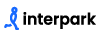












![[eBook Code] Photoshop CC Bible (eBook Code, 1st)](/img_thumb/9781118643754.jpg)
![[eBook Code] Photoshop CC Bible (eBook Code, 1st)](/img_thumb/9781118643778.jpg)