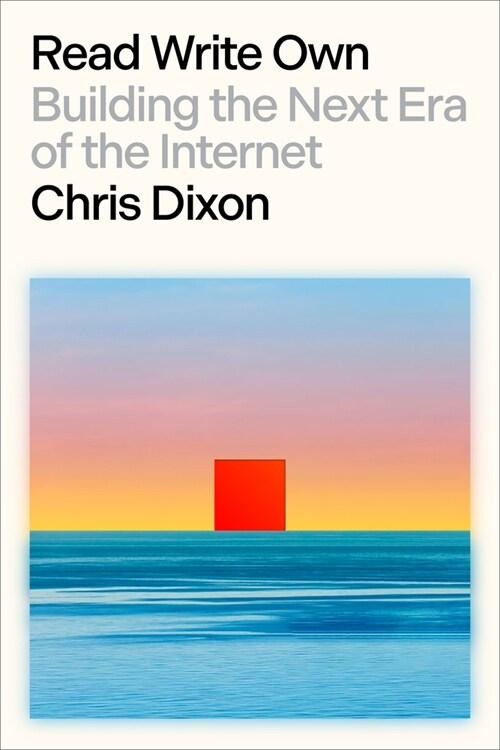책 이미지
![[eBook Code] Teach Yourself VISUALLY Word 2007](/img_thumb/9780470345603.jpg)
책 정보
· 분류 : 외국도서 > 컴퓨터 > 데스크탑 애플리케이션 > 워드프로세싱
· ISBN : 9780470345603
· 쪽수 : 320쪽
목차
Chapter 1: A First Look at Word.
Open Word.
Explore the Word Window.
Work with the Office Button.
Select Commands with the Mouse.
Select Commands with the Keyboard.
Select Command Choices.
Work with the Mini Toolbar and Context Menus.
Launch a Dialog Box.
Enter Text.
Move Around in a Document.
Get Help.
Chapter 2: Managing Documents.
Save a Document.
Save a Document to Word 97-2003 Format.
Save a Document in PDF or XPS Format.
Set Options for Saving Documents.
Open Documents.
Start a New Document.
Switch Between Open Documents.
Compare Open Documents.
Work with Document Properties.
Close a Document.
Inspect a Document Before Sharing.
Work with Protected Documents.
Mark a Document as Final.
Convert a Word 2003 Document to Word 2007.
Chapter 3: Edit Text.
Insert Text.
Delete Text.
Insert Blank Lines.
Undo Changes.
Select Text .
Mark and Find Your Place.
Move or Copy Text.
Share Text Between Documents.
Switch Document Views.
Understanding Document Views.
Work with the Document Map.
Using Thumbnails.
Zoom In or Out.
Insert a Symbol.
Work with Equations.
Using Smart Tags.
Set Smart Tag Options.
Translate Text.
Chapter 4: Proofreading.
Search for Text.
Substitute Text.
Count Words in a Document.
Correct Mistakes Automatically.
Insert Frequently Used Text Automatically.
Check Spelling and Grammar.
Disable Grammar and Spell Checking.
Find a Synonym or Antonym with the Thesaurus.
Research Information.
Add Comments to a Document.
Track Document Changes During Review.
Review Tracked Changes.
Combine Reviewers’ Comments.
Chapter 5: Format Text.
Change the Font.
Change Text Size.
Emphasize Information with Bold, Italic, or Underline.
Superscript or Subscript Text.
Change Text Case.
Change Text Color.
Apply Highlighting to Text.
Copy Text Formatting.
Remove Text Formatting.
Apply Strikethrough to Text.
Set the Default Font for All New Documents.
Chapter 6: Format Paragraphs.
Change Text Alignment.
Set Line Spacing Within a Paragraph.
Set Line Spacing Between Paragraphs.
Create a Bulleted or Numbered List.
Display Formatting Marks.
Hide or Display the Ruler.
Indent Paragraphs.
Set Tabs.
Add a Paragraph Border.
Check for Formatting Inconsistencies.
Review and Change Formatting.
Compare Formatting.
Apply Formatting Using Styles.
Switch Styles.
Save Formatting in a Style.
Modify a Style.
Add Paragraph Shading.
Chapter 7: Format Pages.
Adjust Margins.
Insert a Page Break.
Control Text Flow and Pagination.
Align Text Vertically on the Page.
Change Page Orientation.
Insert a Section Break.
Add Page Numbers to a Document.
Add Line Numbers to a Document.
Using the Building Blocks Organizer.
Add a Header or Footer.
Using Different Headers or Footers Within a Document.
Add a Footnote.
Add an Endnote.
View, Edit, or Delete Footnotes or Endnotes.
Convert Footnotes to Endnotes.
Generate a Table of Contents.
Add a Watermark.
Add a Page Border.
Create Newspaper Columns.
Chapter 8: Print Documents.
Preview a Document Before Printing.
Print a Document.
Change the Paper Size and Source.
Print an Envelope.
Print Labels.
Chapter 9: Create Tables and Charts.
Create a Table.
Change the Row Height or Column Width.
Move a Table.
Resize a Table.
Add or Delete a Row.
Add or Delete a Column.
Set Cell Margins.
Add Space Between Cells.
Combine Cells.
Split Cells.
Split a Table.
Add a Formula to a Table.
Align Text in Cells.
Add Shading to Cells.
Change Cell Borders.
Format a Table.
Add a Chart .
Chart Concepts.
Chapter 10: Work With Graphics.
Add WordArt.
Add a Picture.
Add a Clip Art Image.
Add a Shape.
Add a Text Box.
Move or Resize a Graphic.
Rotate a Graphic.
Change the Color of a Shape.
Make a Shape Three-Dimensional.
Add a Shadow to a Shape.
Apply a Style to a Shape.
Color the Outline of a Styled Shape.
Understanding Text Wrapping and Graphics.
Wrap Text Around a Graphic.
Insert and Edit Diagrams.
Chapter 11: Customize Word.
Control the Display of Formatting Marks.
Customize the Status Bar.
Work with the Quick Access Toolbar.
Add Keyboard Shortcuts.
Create a Macro.
Run a Macro.
Edit Macro Code.
Chapter 12: Work with Mass Mailing Tools.
Create Letters to Mass Mail.
Add Envelopes to Mass Mailing Letters.
Create Labels for a Mass Mailing.
Chapter 13: Word and the Internet.
E-mail a Document.
Create a Hyperlink.
Save a Document as a Web Page.




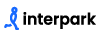








![[eBook Code] Teach Yourself VISUALLY Word 2007](./img_thumb/9780470345603.jpg)




![[eBook Code] QuickBooks Online For Dummies (eBook Code, 6th)](/img_thumb/9781119679080.jpg)