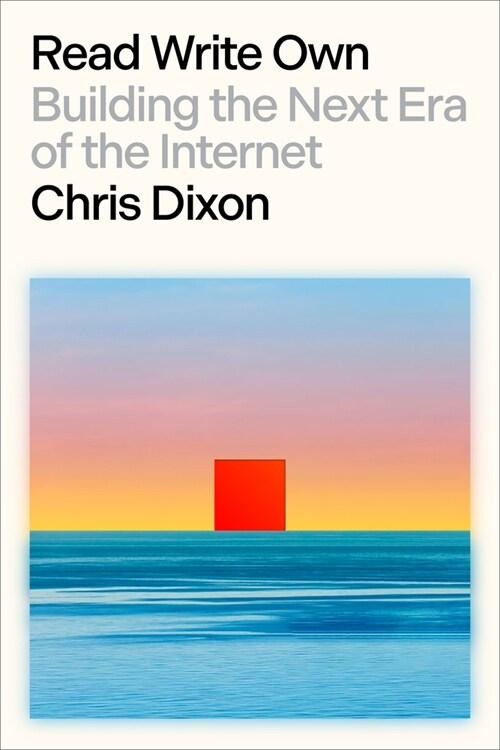책 이미지
![[eBook Code] Adobe Creative Suite 6 Design and Web Premium All-in-One For Dummies](/img_thumb/9781118264331.jpg)
책 정보
· 분류 : 외국도서 > 컴퓨터 > 디지털 미디어 > 그래픽 어플리케이션
· ISBN : 9781118264331
· 쪽수 : 1056쪽
목차
Introduction 1
Book I: Adobe Creative Suite 6 Basics 7
Chapter 1: Introducing Adobe Creative Suite 6 9
Chapter 2: Using Common Menus and Commands 17
Chapter 3: Exploring Common Panels 29
Chapter 4: Using Common Extensions and Filters 35
Chapter 5: Importing and Exporting 43
Chapter 6: Handling Graphics, Paths, Text, and Fonts 57
Chapter 7: Using Color 69
Chapter 8: Printing Documents 77
Book II: InDesign CS6 87
Chapter 1: Introducing InDesign CS6 89
Chapter 2: Working with Text and Text Frames 109
Chapter 3: Understanding Page Layout 135
Chapter 4: Drawing in InDesign 155
Chapter 5: Understanding Color 175
Chapter 6: Clipping Paths, Alignment, and Object Transformation 181
Chapter 7: Exporting to PDF, Flash, and Printing 191
Chapter 8: Creating Digital Documents using HTML and EPUB 205
Book III: Illustrator CS6 213
Chapter 1: What's New in Illustrator CS6 215
Chapter 2: Discovering Illustrator CS6 223
Chapter 3: Using the Selection Tools 241
Chapter 4: Creating Basic Shapes 251
Chapter 5: Using the Pen Tool and Placing Images 261
Chapter 6: Using Type in Illustrator 277
Chapter 7: Organizing Your Illustrations 301
Chapter 8: Using Layers 311
Chapter 9: Livening Up Illustrations with Color 319
Chapter 10: Using the Transform and Distortion Tools 343
Chapter 11: Working with Transparency and Special Effects Tools 355
Chapter 12: Using Filters and Effects 367
Chapter 13: Using Your Illustrator Images 379
Book IV: Photoshop CS6 393
Chapter 1: Exploring New Features in Photoshop CS6 395
Chapter 2: Getting Into Photoshop CS6 Basics 409
Chapter 3: Messing with Mode Matters 421
Chapter 4: Creating a Selection 429
Chapter 5: Using the Photoshop Pen Tool 447
Chapter 6: Thinking about Resolution Basics 457
Chapter 7: Creating a Good Image 463
Chapter 8: Working with Painting and Retouching Tools 477
Chapter 9: Using Layers 497
Chapter 10: Saving Photoshop Images for Print and the Web 515
Book V: Acrobat X 527
Chapter 1: Discovering Essential Acrobat Information 529
Chapter 2: Creating PDF Files 539
Chapter 3: Adding Interactivity to PDF Files 551
Chapter 4: Editing and Extracting Text and Graphics 559
Chapter 5: Using Commenting and Annotation Tools 567
Chapter 6: Securing Your PDF Files 581
Book VI: Dreamweaver CS6 587
Chapter 1: Getting Familiar with New Features in Dreamweaver 589
Chapter 2: Introducing Dreamweaver CS6 599
Chapter 3: Creating a Website 611
Chapter 4: Working with Images 623
Chapter 5: Adding and Formatting Text 637
Chapter 6: Linking It Together 655
Chapter 7: Creating Tables 665
Chapter 8: Creating CSS Layouts 677
Chapter 9: Publishing Your Website 691
Book VII: Flash Professional CS6 701
Chapter 1: Getting Started in Flash CS6 703
Chapter 2: Drawing in Flash CS6 719
Chapter 3: Symbols and Animation 739
Chapter 4: Applying Advanced Animation 761
Chapter 5: Adding Graphics, Audio, and Video 785
Chapter 6: Lights, Camera, Movie Clips! 807
Chapter 7: Controlling Your Movie with ActionScript 819
Chapter 8: Getting Into the (Work)Flow 841
Chapter 9: Publishing and Final Delivery 855
Book VIII: Fireworks CS6 877
Chapter 1: Introducing Fireworks CS6 879
Chapter 2: Free to Create 887
Chapter 3: Livening Up Your Artwork with Color 897
Chapter 4: Creating Text in Fireworks 903
Chapter 5: Getting Images In and Out of Fireworks 911
Chapter 6: Hotspots, Slices, and CSS Layouts 923
Chapter 7: Using Buttons and Symbols 937
Chapter 8: Don’t Just Sit There — Animate! 947
Chapter 9: Building a Wireframe Using Fireworks 959
Index 967




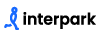








![[eBook Code] Adobe Creative Suite 6 Design and Web Premium All-in-One For Dummies](./img_thumb/9781118264331.jpg)




![[eBook Code] Adobe Creative Cloud All-in-One For Dummies (eBook Code, 2nd)](/img_thumb/9781119420415.jpg)
![[eBook Code] Adobe Creative Cloud All-in-One For Dummies (eBook Code, 2nd)](/img_thumb/9781119420422.jpg)


![[eBook Code] Adobe Creative Suite 6 Design and Web Premium All-in-One For Dummies (eBook Code, 1st)](/img_thumb/9781118226452.jpg)


![Dynamic Learning: Flash Cs3 Professional [With DVD] (Paperback)](/img_thumb/9780596510589.jpg)