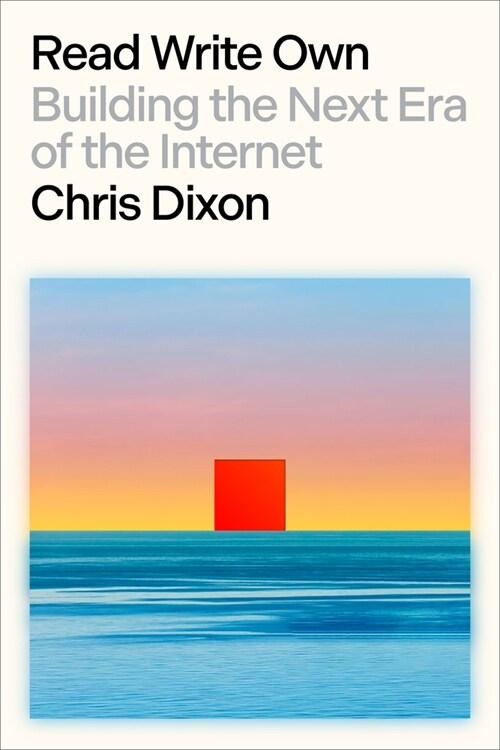책 이미지

책 정보
· 분류 : 외국도서 > 컴퓨터 > 데스크탑 애플리케이션 > 스프레드시트
· ISBN : 9781493219537
· 쪽수 : 632쪽
목차
... Preface ... 25
... About This Book ... 26
... Acknowledgments ... 33
... Introduction ... 35
... Evolution of the Chief Financial Officer ... 36
... Benefits of SAP S/4HANA Finance ... 37
... Functional Changes with SAP S/4HANA Finance ... 40
... System Architecture with SAP S/4HANA Finance ... 42
... Summary ... 44
PART I ... Defining the SAP S/4HANA Journey ... 45
1 ... Selecting Your SAP S/4HANA Finance Project ... 47
1.1 ... Value Creation with SAP S/4HANA ... 49
1.2 ... Alignment with Key Stakeholders ... 51
1.3 ... Transformation through the Lens of C-Suite Executives ... 53
1.4 ... Executive Decision-Making Process ... 57
1.5 ... Key Drivers ... 68
1.6 ... Hardware Planning ... 71
1.7 ... Organization Readiness and Change Management ... 72
1.8 ... Decision-Making Process ... 73
1.9 ... Summary ... 78
2 ... System Conversion Project Planning ... 79
2.1 ... Path from SAP ERP to SAP S/4HANA ... 79
2.2 ... Transition from SAP ERP to SAP S/4HANA ... 83
2.3 ... Elements of a Successful SAP S/4HANA Adoption ... 88
2.4 ... SAP S/4HANA Infrastructure Options ... 89
2.5 ... SAP S/4HANA Deployment Options ... 90
2.6 ... SAP Readiness Assessment ... 93
2.7 ... Business Case for Simplification Details ... 100
2.8 ... Key Tools to Facilitate System Conversion ... 113
2.9 ... Project Phases for Conversion to SAP S/4HANA ... 116
2.10 ... System Conversion: Recommendations and Lessons Learned ... 124
2.11 ... Summary ... 125
PART II ... SAP S/4HANA System Conversion ... 127
3 ... Preparation ... 129
3.1 ... Planning and System Requirements ... 129
3.2 ... Check Functional Scope and Restrictions ... 130
3.3 ... Feasibility Checklist ... 132
3.4 ... The Maintenance Planner and Prechecks ... 141
3.5 ... Simplification List ... 142
3.6 ... Check Custom Coding ... 142
3.7 ... Check Sizing ... 144
3.8 ... Prerelease Checks ... 145
3.9 ... Precheck for Migration to New Asset Accounting ... 147
3.10 ... Activate Business Functions ... 149
3.11 ... Check and Activate New Depreciation Calculation ... 153
3.12 ... Consistency Checks ... 157
3.13 ... Perform Period-End Closing Activities ... 163
3.14 ... Consistency Check before Activation of SAP S/4HANA Finance ... 172
3.15 ... Execute Business Reconciliation ... 173
3.16 ... Summary ... 183
4 ... Installation and Upgrade ... 185
4.1 ... Installation and Upgrade Checklist ... 186
4.2 ... Review Data Model Changes ... 195
4.3 ... Use the Maintenance Planner ... 196
4.4 ... Install the Related Software Component Version ... 197
4.5 ... Apply SAP Notes ... 199
4.6 ... Content Deployment with SAP HANA Application Lifecycle Management ... 201
4.7 ... Perform SAP HANA-tization ... 201
4.8 ... Optimization ... 203
4.9 ... Lessons Learned ... 206
4.10 ... Summary ... 210
5 ... Preparation and Migration for SAP General Ledger ... 213
5.1 ... Check and Adopt Fiscal Year Variants ... 214
5.2 ... Define Currency Settings for Migration ... 215
5.3 ... Migrate General Ledger Customizing ... 216
5.4 ... Define Settings for Ledgers and Currency Types ... 217
5.5 ... Define Ledger Groups ... 219
5.6 ... Assign the Accounting Principle to the Ledger Group ... 221
5.7 ... Review the Assignment of Ledger and Company Code to Accounting Principles ... 222
5.8 ... Define the Ledger for the Controlling Version ... 222
5.9 ... Define Document Types for Postings in Controlling ... 223
5.10 ... Define Document Type Mapping for Controlling Business Transactions ... 224
5.11 ... Check and Define Default Values for Postings in Controlling ... 225
5.12 ... Define the Offsetting Account Determination Type ... 225
5.13 ... Define the Source Ledger for Migration of Balances ... 225
5.14 ... Check and Define Settings for Substitution for Cost of Sales Accounting ... 226
5.15 ... Check and Define Settings of Controlling Area ... 227
5.16 ... Execute Consistency Check of General Ledger Settings ... 228
5.17 ... Activate Business Functions ... 228
5.18 ... Lessons Learned ... 229
5.19 ... Summary ... 231
6 ... Preparation and Migration for the Accrual Engine ... 233
6.1 ... Migration Precheck for Customizing ... 234
6.2 ... Migrate Customizing for the Accrual Engine ... 234
6.3 ... Manual Migration Steps for Account Determination ... 235
6.4 ... Migrate Validation Checks ... 239
6.5 ... Preparing to Migrate Transactional Data ... 239
6.6 ... Summary ... 240
7 ... Preparation and Migration for Asset Accounting ... 241
7.1 ... Prerequisites ... 242
7.2 ... Install SAP S/4HANA Finance with New Asset Accounting ... 243
7.3 ... Migrate Charts of Depreciation ... 243
7.4 ... Display Migration Log ... 245
7.5 ... Perform Additional Manual Activities ... 245
7.6 ... Check Prerequisites for Activating New Asset Accounting ... 250
7.7 ... Determine Active Charts of Depreciation ... 251
7.8 ... Change Definitions of Depreciation Areas ... 252
7.9 ... Specify Transfer of Acquisition and Production Cost Values ... 254
7.10 ... Specify Transfer of Depreciation Terms ... 256
7.11 ... Activate New Asset Accounting ... 257
7.12 ... Adjust Parameters in Charts of Depreciation ... 258
7.13 ... Lessons Learned ... 259
7.14 ... Summary ... 260
8 ... Preparation and Migration for Controlling ... 261
8.1 ... Execute SAP Business Warehouse Delta Extraction for Account-Based Profitability Analysis ... 262
8.2 ... Adapt Settings for Profitability Segment Characteristics ... 262
8.3 ... Maintain the Operating Concern ... 263
8.4 ... Activate Account-Based Profitability Analysis ... 265
8.5 ... Transport Operating Concern ... 265
8.6 ... Summary ... 265
9 ... Preparation and Migration for Material Ledger ... 267
9.1 ... Migrate Material Ledger Customizing ... 268
9.2 ... Check Assignment of Material Ledger Types to Valuation Areas ... 268
9.3 ... Summary ... 269
10 ... Preparation and Migration for House Bank Accounts ... 271
10.1 ... Define Number Ranges for Bank Account Technical IDs ... 272
10.2 ... Define Number Ranges for Change Requests ... 272
10.3 ... Assign Number Ranges ... 273
10.4 ... Define Settings for Bank Account Master Data ... 273
10.5 ... Lessons Learned ... 279
10.6 ... Summary ... 280
11 ... Preparation and Migration for SAP Credit Management ... 283
11.1 ... Define Settings for SAP Credit Management Migration ... 284
11.2 ... Migrate SAP Credit Management Customizing ... 287
11.3 ... Define the Credit Analyst Group as a Business Partner Group ... 287
11.4 ... Assign the Credit Representative Group to the Credit Analyst Group ... 288
11.5 ... Define the Customer Credit Group ... 288
11.6 ... Assign a Credit Management Group to a Customer Credit Group ... 289
11.7 ... Assign an SAP Credit Management Processor to a Credit Analyst Group ... 289
11.8 ... Check and Define SAP Credit Management Customizing ... 289
11.9 ... Check Customizing Settings ... 290
11.10 ... Lessons Learned ... 291
11.11 ... Summary ... 293
12 ... Data Migration ... 295
12.1 ... Partitioning of the Universal Journal Entry Line Items Table ... 295
12.2 ... Regenerate Core Data Services Views and Field Mapping ... 297
12.3 ... Analyze Transactional Data ... 299
12.4 ... Display Status of Analysis of Transactional Data ... 301
12.5 ... Start and Monitor Data Migration ... 305
12.6 ... Migration of Cost Elements ... 306
12.7 ... Technical Check of Transaction Data ... 319
12.8 ... Material Ledger Migration ... 324
12.9 ... Enrichment of Data ... 325
12.10 ... Migration of Line Items into the New Data Structure ... 329
12.11 ... Migration of Balances ... 333
12.12 ... Migrate SAP General Ledger Allocations to Journal Entry ... 340
12.13 ... Calculation of Depreciation and Totals Values ... 342
12.14 ... Migrate House Bank Accounts ... 347
12.15 ... SAP Credit Management Migration ... 349
12.16 ... Complete the Migration ... 351
12.17 ... Migration with Near-Zero Downtime ... 354
12.18 ... Data Migration Tools ... 357
12.19 ... Lessons Learned ... 359
12.20 ... Summary ... 360
13 ... Post-Migration Activities ... 361
13.1 ... Run Reconciliation Reports to Check Data Consistency ... 362
13.2 ... Validate Business Process to Ensure Successful Migration ... 362
13.3 ... Transfer Application Indexes ... 363
13.4 ... Display Status of Application Indexes Transfer ... 364
13.5 ... Fill Due Dates in FI Documents ... 364
13.6 ... Display Status of Filling Due Dates in Financial Documents ... 365
13.7 ... Fill the Offsetting Account in Financial Documents ... 366
13.8 ... Display Status of Filling Offsetting Account in Financial Documents ... 367
13.9 ... Enrichment of Balance Carryforward ... 368
13.10 ... Manual Activities for Credit Management ... 369
13.11 ... Migration of Accrual Engine Data ... 371
13.12 ... Deactivate Reconciliation Ledger ... 372
13.13 ... Additional Post-Conversion Manual Activities ... 372
13.14 ... Post-Conversion Changes ... 373
13.15 ... Lessons Learned ... 374
13.16 ... Summary ... 375
14 ... Post-Migration Testing ... 377
14.1 ... Test SAP HANA-Optimized Report Transactions ... 378
14.2 ... Test Multidimensional Reporting Capability ... 378
14.3 ... Test Database Footprint Reduction ... 379
14.4 ... Test Intercompany Reconciliation ... 379
14.5 ... Test the New Process Redesign ... 381
14.6 ... Test Closing Improvement ... 381
14.7 ... Test the Universal Journal ... 381
14.8 ... Execute Performance Testing ... 382
14.9 ... Execute Change Management ... 384
14.10 ... Summary ... 384
PART III ... Finance Transformation ... 387
15 ... Key Changes in SAP S/4HANA Finance ... 389
15.1 ... Process Overview and Changes in Financial Accounting ... 389
15.2 ... SAP General Ledger ... 413
15.2.5 ... SAP Credit Management Impact ... 431
15.3 ... Period-End Closing ... 433
15.4 ... Asset Accounting ... 437
15.5 ... Controlling ... 448
15.6 ... Cost Center and Profit Center Accounting ... 462
15.7 ... Profitability Analysis ... 469
15.8 ... SAP Cash Management ... 474
15.9 ... Business Planning and Consolidation ... 482
15.10 ... Summary ... 483
16 ... SAP Fiori User Experience ... 485
16.1 ... Project Phases ... 486
16.2 ... Architecture ... 487
16.3 ... Configure SAP Fiori ... 489
16.4 ... Install SAP Fiori Apps ... 492
16.5 ... SAP Fiori Launchpad ... 493
16.6 ... SAP Fiori Applications and Roles ... 500
16.7 ... SAP Smart Business Application and Roles ... 519
16.8 ... Summary ... 525
17 ... Innovations in SAP S/4HANA Finance ... 527
17.1 ... Financial Accounting ... 528
17.2 ... Financial Close ... 535
17.3 ... Management Accounting ... 538
17.4 ... Financial Planning and Analysis ... 540
17.5 ... Summary ... 544
18 ... Central Finance ... 545
18.1 ... The Business Case for Central Finance ... 545
18.2 ... Key Program Principles ... 549
18.3 ... Lessons Learned ... 570
18.4 ... Summary ... 571
A ... Project Plan for SAP S/4HANA Finance Conversion ... 573
B ... The Author ... 621
... Index ... 623




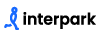












![[eBook Code] Digital Transformation (eBook Code, 1st)](/img_thumb/9781119540861.jpg)
![[eBook Code] Digital Transformation (eBook Code, 1st)](/img_thumb/9781119540854.jpg)