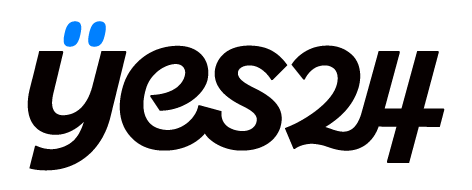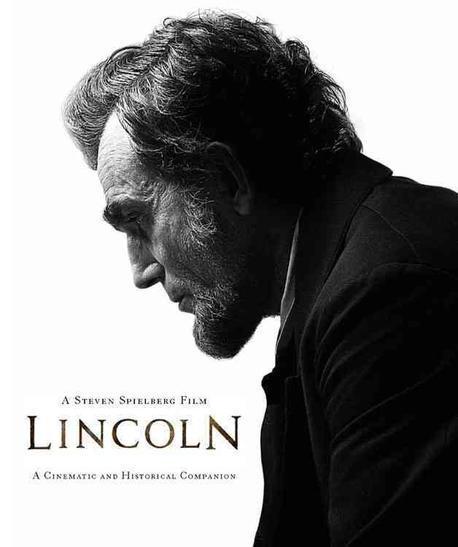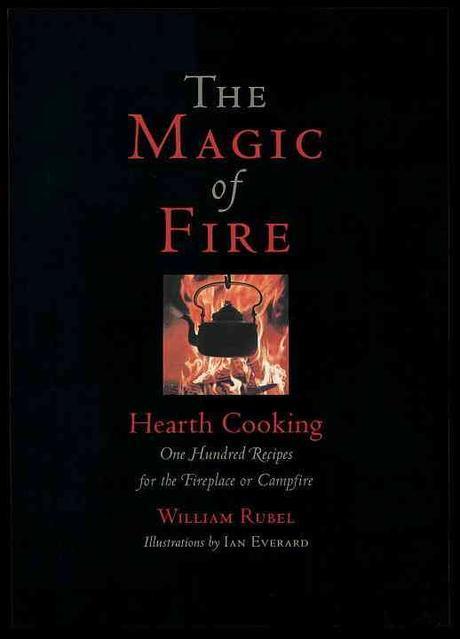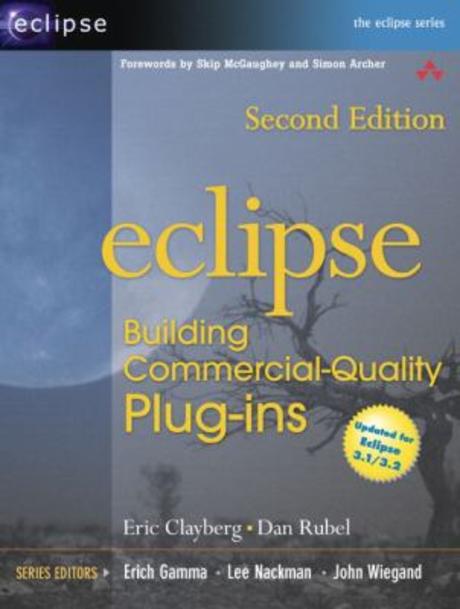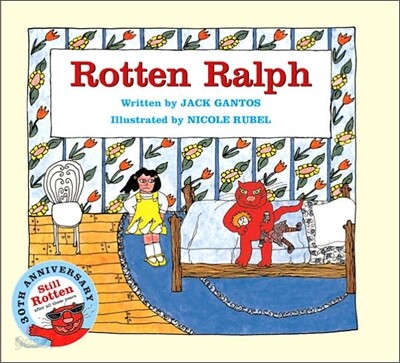The Eclipse Graphical Editing Framework (GEF)
Rubel, Dan, Wren, Jaime, Clayberg, Eric | Addison-Wesley Professional
72,880원 | 20110807 | 9780321718389
A hands-on tutorial for new Eclipse GEF developers, this book is also a complete API reference and troubleshooting guide for all GEF developers.
Dan Rubel,Senior Software Engineer at Google, is an entrepreneur and an expert in the design and application of object technologies. He has architected and managed several successful commercial products, and was cofounder and CTO of Instantiations, which was acquired by Google. Jaime Wren,a software engineer at Google, has extensive experience developing commercial Eclipse-based tools. At Instantiations, he made significant contributions to the CodePro and WindowBuilder product lines. He continues to work on WindowBuilder as a member of the Google Web Toolkit (GWT) team. Eric Clayberg,Software Engineering Manager for Google, is a seasoned software technologist, product developer, entrepreneur, and manager, with extensive Java and Eclipse experience. The primary author and architect of more than a dozen commercial Java and Smalltalk add-on products, he cofounded both ObjectShare and Instantiations.
As Eclipse-based applications become increasingly popular, users are demanding more sophisticated graphical interfaces. When standard widgets aren't enough, graphics built with GEF are often the best solution. The Eclipse Graphical Editing Framework (GEF) covers everything Java tool developers need to create tomorrow's richest, most visual interfaces. This practical, hands-on guide begins by introducing GEF, Draw2D, and Zest, and demonstrating what can be achieved with them. Next, the authors walk through building a simple Draw2D example, helping new GEF developers understand the core capabilities available to them. Building on this foundation, they progressively introduce more of the Draw2D frameworks, including Figures, Layout Managers, Connections, Layers, and Viewports. They present a chapter-length graph visualization project based on Zest, followed by detailed coverage of non-Draw2D portions of GEF. The book's final section walks step by step through developing a complete GEF editor. Each chapter focuses on a different aspect of the problem, and includes challenges, solutions, diagrams, screenshots, cookbook-style code examples, and more. This book is organized to help developers solve immediate problems quickly, while also gaining in-depth knowledge for building advanced solutions. Relevant APIs are included in several chapters, making this an even more useful standalone reference. This book Introduces GEF application components such as shapes, flow, logic, and text Explains Draw2D architecture, drawing features, and event processing Shows how to create and customize figures, use painting and borders, and work with each Draw2D Layout Manager Thoroughly explains GEF models, including domain and presentation information, populating diagrams, and more Shows how to use Zest's content providers, filters, and layout algorithms Covers EditParts, EditPolicies, Tools, Commands, Actions, and much more The Eclipse Graphical Editing Framework (GEF) is the best resource for all Java tool developers who want to construct sophisticated graphical editing products that integrate with Eclipse, for experienced Eclipse users who want to start creating their own graphical tools, and for anyone who wants to see what makes GEF tick.
A hands-on tutorial for new Eclipse GEF developers, plus a complete API reference and troubleshooting guide for all GEF developers A step-by-step walkthrough of all major GEF sub-products, driven by a realistic, running example. How to design, develop and maintain commercial-quality GEF projects, avoid common pitfalls, and take full advantage of GEF's features. Includes coverage of implementing GEF Usability and GEF Accessibility. Detailed, example-rich coverage of testing GEF applications. As the popularity of Eclipse and SWT-based applications continues to grow, product specifications are requiring richer graphical interfaces. When standard widgets such as text editors, combo boxes and trees aren't enough, graphics may be the best choice to display information. In this practical, hands-on guide, three leading Eclipse graphics experts covers everything developers need to build the rich, visual interfaces they want. The authors introduce all three graphics frameworks available to Eclipse developers, Draw2D, Zest, and GEF, discussing the pros and cons of each. They carefully introduce each framework's API, walk through building a robust application with Draw2D, and then refactor their example application twice: first with Zest, and then with GEF. Coverage includes: Draw2D figures, layouts, connections, routing algorithms, and text support; Zest graphing and layout algorithms; GEF controllers, commands, requests, palette and tools, accessibility, usability; and much more. The book also includes a full chapter of advanced techniques, as well as practical troubleshooting guidance.
A hands-on tutorial for new Eclipse GEF developers, plus a complete API reference and troubleshooting guide for all GEF developers& & A step-by-step walkthrough of all major GEF sub-products, driven by a realistic, running example.& How to design, develop and maintain commercial-quality GEF projects, avoid common pitfalls, and take full advantage of GEF's features.& Includes coverage of implementing GEF Usability and GEF Accessibility.& Detailed, example-rich coverage of testing GEF applications. As the popularity of Eclipse and SWT-based applications continues to grow, product specifications are requiring richer graphical interfaces. When standard widgets such as text editors, combo boxes and trees aren't enough, graphics may be the best choice to display information. In this practical, hands-on guide, three leading Eclipse graphics experts covers everything developers need to build the rich, visual interfaces they want. The authors introduce all three graphics frameworks available to Eclipse developers, Draw2D, Zest, and GEF, discussing the pros and cons of each. They carefully introduce each framework's API, walk through building a robust application with Draw2D, and then refactor their example application twice: first with Zest, and then with GEF. Coverage includes: Draw2D figures, layouts, connections, routing algorithms, and text support; Zest graphing and layout algorithms; GEF controllers, commands, requests, palette and tools, accessibility, usability; and much more. The book also includes a full chapter of advanced techniques, as well as practical troubleshooting guidance.
A hands-on tutorial for new Eclipse GEF developers, plus a complete API reference and troubleshooting guide for all GEF developers A step-by-step walkthrough of all major GEF sub-products, driven by a realistic, running example. How to design, develop and maintain commercial-quality GEF projects, avoid common pitfalls, and take full advantage of GEF's features. Includes coverage of implementing GEF Usability and GEF Accessibility. Detailed, example-rich coverage of testing GEF applications. As the popularity of Eclipse and SWT-based applications continues to grow, product specifications are requiring richer graphical interfaces. When standard widgets such as text editors, combo boxes and trees aren't enough, graphics may be the best choice to display information. In this practical, hands-on guide, three leading Eclipse graphics experts covers everything developers need to build the rich, visual interfaces they want. The authors introduce all three graphics frameworks available to Eclipse developers, Draw2D, Zest, and GEF, discussing the pros and cons of each. They carefully introduce each framework's API, walk through building a robust application with Draw2D, and then refactor their example application twice: first with Zest, and then with GEF. Coverage includes: Draw2D figures, layouts, connections, routing algorithms, and text support; Zest graphing and layout algorithms; GEF controllers, commands, requests, palette and tools, accessibility, usability; and much more. The book also includes a full chapter of advanced techniques, As well as practical troubleshooting guidance.
As Eclipse-based applications become increasingly popular, users are demanding more sophisticated graphical interfaces. When standard widgets aren't enough, graphics built with GEF are often the best solution. The Eclipse Graphical Editing Framework (GEF)covers everything Java tool developers need to create tomorrow's richest, most visual interfaces. This practical, hands-on guide begins by introducing GEF, Draw2D, and Zest, and demonstrating what can be achieved with them. Next, the authors walk through building a simple Draw2D example, helping new GEF developers understand the core capabilities available to them. Building on this foundation, they progressively introduce more of the Draw2D frameworks, including Figures, Layout Managers, Connections, Layers, and Viewports. They present a chapter-length graph visualization project based on Zest, followed by detailed coverage of non-Draw2D portions of GEF. The book's final section walks step by step through developing a complete GEF editor. Each chapter focuses on a different aspect of the problem, and includes challenges, solutions, diagrams, screenshots, cookbook-style code examples, and more. This book is organized to help developers solve immediate problems quickly, while also gaining in-depth knowledge for building advanced solutions. Relevant APIs are included in several chapters, making this an even more useful standalone reference. This book Introduces GEF application components such as shapes, flow, logic, and text Explains Draw2D architecture, drawing features, and event processing Shows how to create and customize figures, use painting and borders, and work with each Draw2D Layout Manager Thoroughly explains GEF models, including domain and presentation information, populating diagrams, and more Shows how to use Zest's content providers, filters, and layout algorithms Covers EditParts, EditPolicies, Tools, Commands, Actions, and much more The Eclipse Graphical Editing Framework (GEF) is the best resource for all Java tool developers who want to construct sophisticated graphical editing products that integrate with Eclipse, for experienced Eclipse users who want to start creating their own graphical tools, and for anyone who wants to see what makes GEF tick.
As Eclipse-based applications become increasingly popular, users are demanding more sophisticated graphical interfaces. When standard widgets aren?? enough, graphics built with GEF are often the best solution. The Eclipse Graphical Editing Framework (GEF)covers everything Java tool developers need to create tomorrow?? richest, most visual interfaces. This practical, hands-on guide begins by introducing GEF, Draw2D, and Zest, and demonstrating what can be achieved with them. Next, the authors walk through building a simple Draw2D example, helping new GEF developers understand the core capabilities available to them. Building on this foundation, they progressively introduce more of the Draw2D frameworks, including Figures, Layout Managers, Connections, Layers, and Viewports. They present a chapter-length graph visualization project based on Zest, followed by detailed coverage of non-Draw2D portions of GEF. The book?? final section walks step by step through developing a complete GEF editor. Each chapter focuses on a different aspect of the problem, and includes challenges, solutions, diagrams, screenshots, cookbook-style code examples, and more. This book is organized to help developers solve immediate problems quickly, while also gaining in-depth knowledge for building advanced solutions. Relevant APIs are included in several chapters, making this an even more useful standalone reference. This book Introduces GEF application components such as shapes, flow, logic, and text Explains Draw2D architecture, drawing features, and event processing Shows how to create and customize figures, use painting and borders, and work with each Draw2D Layout Manager Thoroughly explains GEF models, including domain and presentation information, populating diagrams, and more Shows how to use Zest?? content providers, filters, and layout algorithms Covers EditParts, EditPolicies, Tools, Commands, Actions, and much more The Eclipse Graphical Editing Framework (GEF) is the best resource for all Java tool developers who want to construct sophisticated graphical editing products that integrate with Eclipse, for experienced Eclipse users who want to start creating their own graphical tools, and for anyone who wants to see what makes GEF tick.
As Eclipse-based applications become increasingly popular, users are demanding more sophisticated graphical interfaces. When standard widgets aren?? enough, graphics built with GEF are often the best solution. The Eclipse Graphical Editing Framework (GEF)covers everything Java tool developers need to create tomorrow?? richest, most visual interfaces. This practical, hands-on guide begins by introducing GEF, Draw2D, and Zest, and demonstrating what can be achieved with them. Next, the authors walk through building a simple Draw2D example, helping new GEF developers understand the core capabilities available to them. Building on this foundation, they progressively introduce more of the Draw2D frameworks, including Figures, Layout Managers, Connections, Layers, and Viewports. They present a chapter-length graph visualization project based on Zest, followed by detailed coverage of non-Draw2D portions of the GEF. The book?? final section walks step-by-step through developing a complete GEF editor. Each chapter focuses on a different aspect of the problem, and includes challenges, solutions, diagrams, screenshots, cookbook-style code examples, and more. This book is organized to help developers solve immediate problems quickly, while also gaining in-depth knowledge for building advanced solutions. Relevant APIs are included in several chapters, making this an even more useful standalone reference. This book Introduces GEF application components such as shapes, flow, logic, and text Explains Draw2D architecture, drawing features, and event processing Shows how to create and customize figures, use painting and borders, and work with each Draw2D Layout Manager Thoroughly explains GEF models, including domain and presentation information, populating diagrams, and more Shows how to use Zest?? content providers, filters, and layout algorithms Covers EditParts, EditPolicies, Tools, Commands, Actions, and much more The Eclipse Graphical Editing Framework (GEF)is the best resource for all Java tool developers who want to construct sophisticated graphical editing products that integrate with Eclipse, for experienced Eclipse users who want to start creating their own graphical tools, and for anyone who wants to see what makes GEF tick.