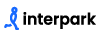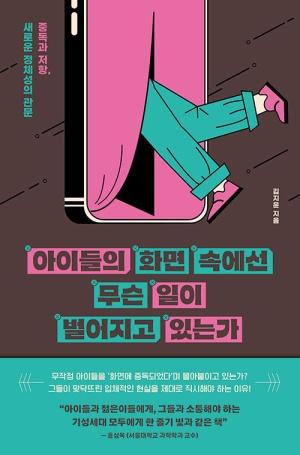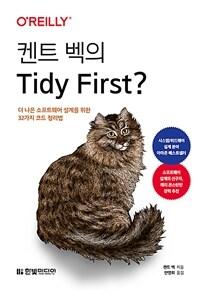책 이미지

책 정보
· 분류 : 국내도서 > 컴퓨터/모바일 > 그래픽/멀티미디어 > CAD
· ISBN : 9788994636566
· 쪽수 : 1067쪽
책 소개
목차
Chapter 01 CATIA Basic
01 CATIA V5 New Generation
02 CAD History
03 Mathematical Theory
04 Continuity
05 Neutral File Types
06 CATIA User Interface
- CATIA 실행하기
- 화면 구성
- 메뉴 및 Toolbar
- Dialog Box(Definition Window)
- Multi?Documents Support
07 Workbench Concept
08 Document
- Part
- Product
- Drawing
- Catalog
- CATAnalysis
09 Using Mouse
- 대상 또는 명령의 선택, Drag, 더블 클릭
- 대상 또는 Spec Tree의 이동
- 대상의 회전
- 대상 또는 Spec Tree의 확대/축소
10 A Selecting Parts
- MB1
- Select Toolbar
- User Selection Filter
11 Editing Parts
12 Specification Tree
13 Define in Work object
14 3D Compass
15 View
- Geometry and Specification, Compass
- Specification Overview
- Fit All In
- Zoom Area
- Create Multi View
- Depth Effect
- Ground
- Hide and Show Object
- Perspective and Parallel
- Render Style
- Lighting
- Layer Filter
16 Graphic Properties
17 Image
- Capture
- Video
18 Apply Materials
19 Measure
20 Stacking Commands
21 Search
Chapter 02?CATIA 설정 마스터하기
01 Install 설정
- 최소 설치 사양
- 설치 시 유의할 점
02 Customize 설정
- 언어 설정하기
- 빠른 시작 메뉴 설정 및 Workbench에 단축키 설정하기
- 아이콘 단축키 설정하기
- Toolbar에 명령 추가하기
- Toolbar 위치 초기화하기
03 Option 설정
- General
- Infrastructure
- Mechanical Design
- Shape
- Option 초기화하기
04 CATIA 관리자 권한으로 실행하기
Chapter 03?Sketcher Workbench
01 Sketcher 시작하기
- Sketch 정의하기
- Positioned Sketch
- Sketch 작업의 순서
- Open Profile & Closed Profile
02 Sketch Toolbar
- Sketch Tools
- Profile
- Operation
- Constraints
- Visualization
- Tools
03 Sketch Analysis
04 Sketch Management
- Spec Tree
- Sketch Support
- Change Sketch Support
- Activate/Deactivate Sketch
Chapter 04?Part Design Workbench
01 Part Design 시작하기
- Workbench 들어가기
- Part Design 작업 순서
02 Part Design Toolbar
- Sketcher Toolbar
- Sketch?Based Features
- Dress?Up Features
- Transformation Features
- Surface?Based Features
- Boolean Operation Toolbar
- Tools
- Feature Recognition
- Annotation
- Analysis
- Dynamic Sectioning
03 Multi?Body Operation
- Multi?Body Operation이란?
- 새 PartBody에 형상 옮기기
- Define in Work Object
- Paste Special
04 Part Design Management
05 Geometry Symbols
Chapter 05?Generative Shape Design
01 GSD Workbench에서의 모델링 특징 및 접근 방법
02 Geometrical Set Management
- Geometric Set 만들기
- Geometric Set을 이용한 Spec Tree 구성
- Geometric Set으로 형상 요소 정렬하기
- Geometric Set 삭제하기
- Geometrical Set으로 Group 만들기
- Ordered Geometric Set(O.G.S)
03 Toolbar
- Insert
- Wireframe
- Surface
- Operation
- Replication
- Advanced Surface
- Developed Shapes
- BIW Template
- Law Toolbar
- Analysis
- Tools
04 Multi?Result Management
Chapter 06?Data Reusing
01 Power Copy
02 User Feature
03 Catalog Editor
- Design Tables 이란?
- Design Tables 작성
- Catalog Editor를 사용한 Design Table의 응용
- Duplicate data in CATIA Model
Chapter 07?Parametric Modeling
01 Parameters 란?
- Parameters의 정의
- Parameters의 사용 Level
- Parameters의 종류
02 Parameters 생성하기
- Parameters 생성하기
- External Parameters
- Parameter Tolerance
- Parameters 수정/삭제하기
- Parameter에 Range 설정하기
- Parameters Publish 하기
- Importing Parameter
- Parameter Lock /Unlock
03 Parameters 적용하기
- Formula Dialog Box를 이용한 Parameter 적용하기
- Contextual Menu를 이용한 Parameter 적용하기
- 3차원 형상에 Parameter 적용하기
- Feature에 Parameter 적용하기
- Attribute Link to Drafting
04 Set of Parameters & Relations
- Set of Parameters 란?
- Set of Parameters 의 이용
- Set of Relations 란?
- Set of Relations 의 이용
05 Formula를 이용한 Parameters 관리하기
- Formula 가 적용된 Parameter만들기
- Formula에 Measure 명령 사용하기
- External Parameter를 사용한 Formula 작업
Chapter 08?Assembly Design Workbench
01 Assembly Design 시작하기
- Product 도큐먼트란?
- Directory Management
- Workbench 들어가기
- Assembly Design 작업 순서
02 Assembly Design Toolbar
- Product Structure Tools
- Move
- Constraints
- Constraints Creation
- Update
- Assembly Features
- Annotations
- Space Analysis
- Scenes
03 Component Publication
04 Bottom?Up VS. Top?Down
- Bottom?Up 모델링 방식
- Top?Down 모델링 방식
05 Visualization Mode vs. Design Mode
06 Assembly Feature Management
- Product Management
- Save Management
- Constraint Management
- Deleting Components
- Replacing Components
- Restructuring Components
- Analyzing Constraints
- Analyzing Degree of Freedom
- Analyzing Dependencies
- Bill Of Materials
- Generate CATPart from Product
07 Product Property Management
- Product
- Mechanical
08 Product Structure Specification Tree Icons
Chapter 09?Drafting Workbench
01 Drafting 시작하기
- Workbench 들어가기
- Importing & Exporting Drawing 도큐먼트
- Drafting 작업 순서
02 Drafting Toolbar
- Drawing
- View
- Geometry Creation
- Geometry Modification
- Generation
- Dimensioning
- Dress?Up
- Annotations
- Graphic Properties
- Text Properties
- Dimension Properties
- Tools
03 Properties
- Edit Sheet Properties
- Edit View Properties
- Edit 2D geometry feature Properties
- Edit Pattern Properties
- Edit Annotation font Properties
- Edit Text Properties
- Edit Picture Properties
- Edit Dimension Value Properties
- Edit Dimension Tolerance Properties
- Edit Dimension Line Properties
- Edit Dimension Extension Line Properties
- Edit Dimension Text Properties
04 Sheet Management
- Sheet 추가/삭제하기
- Sheet 수정하기
- Isolating Sheet & View
- View Link 수정하기
- Sheet Frame 및 Title Block 만들기
05 Drafting Management
06 CATDrawing Specification Tree Icons
Chapter 10?Photo Studio
01 Materials
02 사용자 정의 재질 만들기
- 재질 이미지
- 해석치
03 Photo Studio
Chapter 11?Structural Analysis
01 CATIA를 이용한 구조 해석 시작하기
- 언제 사용할 수 있나?
- 내가 해결하고자하는 해석 가능한가?
- 무엇이 필요한가?
- 주의할 것은 무엇인가?
- 어떻게 해야 하는가?
02 Start & Interface
03 Analysis Case
- Static Case
- Frequency Case
- Buckling Case
- Combined Case
- Static Constrained Case
- Preprocessing Case
- Solution Case
- Envelop Case
- Harmonic Dynamic Case
- Transient Dynamic Response Case
04 Elements & Properties
- Elements
- Properties
05 Toolbar
- Model Manager Toolbar
- Groups Toolbar
- Connection Properties Toolbar
- Material on Analysis Connection Toolbar
- Analysis Assembly Toolbar
- Virtual Parts Toolbar
- Masses Toolbar
- Restraints Toolbar
- Loads Toolbar
- Compute Toolbar
- Solver Tools Toolbar
- Image Toolbar
- Analysis Tools Toolbar
- Adaptivity Toolbar
- Modulation Toolbar
- Analysis Results Toolbar
부록 CATIA Workbench 구조도
찾아보기